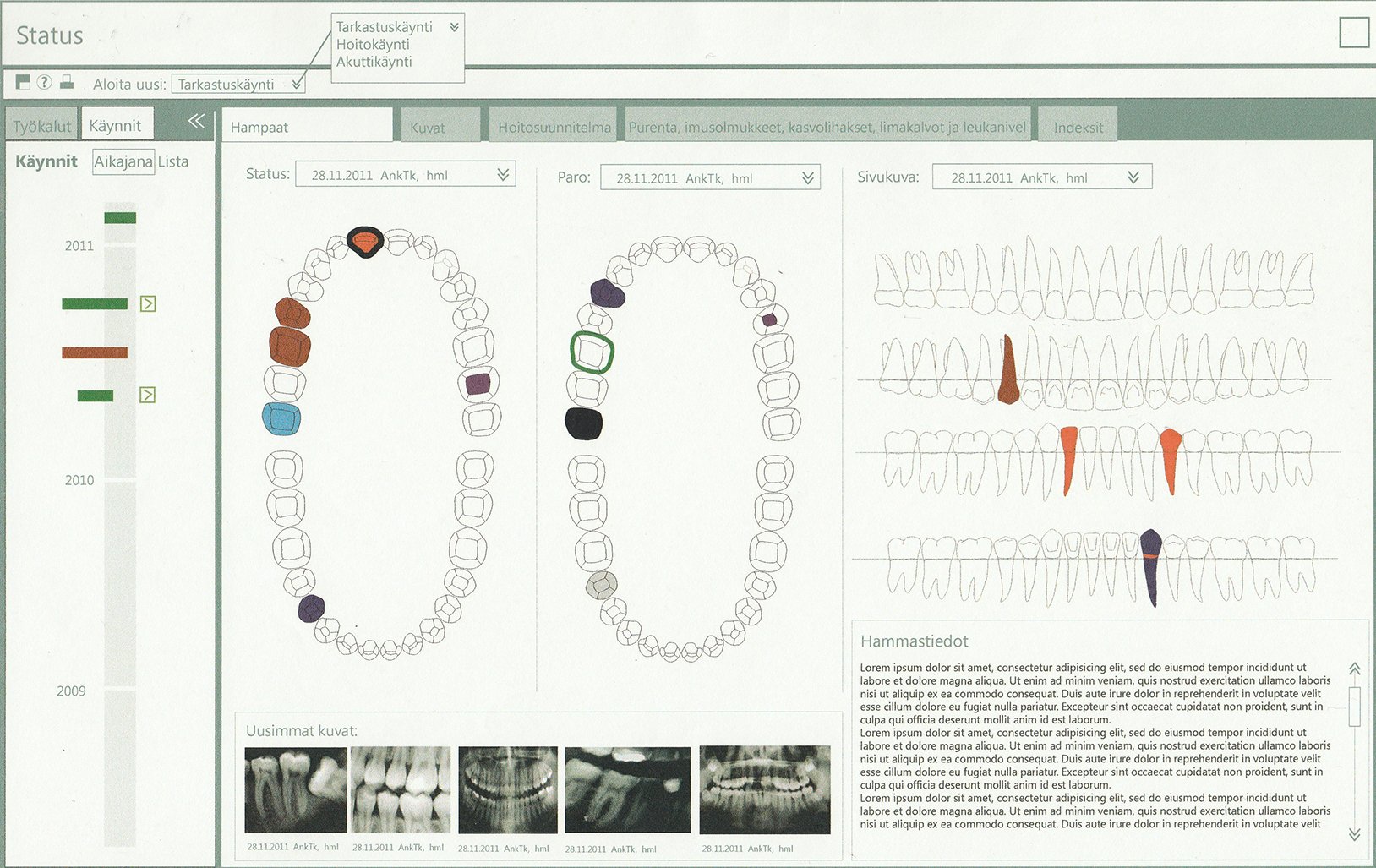Dental Status
“A beautiful metaphorical design helping our dentists and nurses”
Project Overview
An application for dental clinics which can help doctors and their staff with their daily activities of patient care.
Objective:
Dental Clinic Management System to streamline the operations of a dental clinic, facilitating efficient appointment scheduling, patient management, billing, and record-keeping. The application aims to enhance the patient experience while improving the administrative functions of the clinic.
Target Audience:
The primary users of the Dental Clinic Management System include dental clinic staff, such as receptionists, dental hygienists, and dentists.
Role : UX Designer ( Researcher | Designer | Tester)
The Design Process
The process is simple, the standard UX design process. But some modifications are made on the iterating paths as the testing was going to reveal new issues, which leads to new discoveries.
EMPATHISE
Understand and share the feelings of another
Understanding user’s pain points with the existing system is one of the top goals of the initial research along with gathering information about their day to day activities in the clinic, their interactions with the tools and their interaction with people around them.
You observe the people in their ecosystem, you look for things they don’t or can’t articulate about. You conduct user interviews and read between the lines.
You draw out comprehensive user journey maps, outline their frustrations, their needs and their wants.
Key aspects of understanding the problem:
Hospital visits, user interviews with everyone in the ecosystem.
Discover pain points and gain understanding of the workflows.
Verify hypothesis and reveal needs.
Research plan + Interviews
I started the interview process with the following objectives.
Research objectives
Understand how the dentists and others in the clinic go through their day
Study how they use the current systems at their disposal
Find out their pain points and priorities
Read between the lines and discover requirements which users are unware of
Affinity Mapping
After noting down the pain points, the basic features and gaining an overall understanding of the system, we conducted a collaborative sorting (affinity mapping) with my teammates, including managers to categorize and group the features and the project plan
Personas
In this project we have 2 clear personas. Dentist and the Nurse. They are the key players in the workflow and the solution must cater to them as primary users.
They have similar frustrations but different motivations. They drove most of the interview process and provided me with interview questions that are most relevant.
I want patient to feel they are being cared for and are getting our full attention.
Age: 30 years
Occupation: Nurse
Gender: Female
Goals
Continuing education
Develop expertise in advanced dental technologies to improve service delivery.
Frustrations
Time constraints make it difficult to maintain detailed, accurate records while attending to patients simultaneously. Choice of tools or technologies used, leading to inefficiencies.
Tech Usage
Gender: Male
Age: 40 years
Occupation: Dentist
Goals
I want to upgrade patient care by improving my tech usage.
Improve patient care by providing flawless service
Have 0-error tech sessions
Improve data retrieval process
Frustrations
Tech takes up a lot of time during a patient visit, it is tedious to use and unforgiving if you make a mistake ! I wish the software was more intuitive and easy to use.
Tech Usage
Key Realisations
Here are the 5 key takeaways from out user interviews and initial research.
29%
of users found it was difficult to correct mistakes in real0time.
30%
of users felt the workflows did not mimic their practical use cases.
48%
of users found data editing and forms a tedious and non-intuitive process.
65%
of users frustrated with the unyielding existing system.
“We really struggle with the UI. It is very difficult to update markings during a session and frustrating to correct any mistakes.!”
DEFINE
A goal without a plan is just a wish
It is necessary to determine exactly what needs to be created, and why.
Why does this product need to exist?
Who are you creating this for?
What problems will this solve?
We define project parameters, we set the goals and we create the roadmap. We define every aspect of the project to the best we can based on the outcome of the research phase.
We defined the project description:
Create a software solution which helps dental clinics in appointment booking, manage patient visits, help with creating and maintaining patient records and also help with the billing process. Develop a comprehensive, user-friendly software solution for dental clinics where it is hard to make mistakes, and easy to correct them if they occur.
IDEATE
A creative process where designers generate ideas in sessions
Once you have a good understanding of your users and a plan to move forward, it's time to start sketching out some ideas for how they’ll interact with your interface. This is where you'll start to think about things like the overall layout, navigation, and specific elements on each page.
The key here is to think about the user experience first and foremost. How will they interact with your interface? What kind of information do they need to be able to find easily? By answering these questions, you can start to form a clear picture of what your interface should look like.
Low-Fi Wireframes
Based on the major pain points and what was desired by the users I came up with some solutions and started a very basic wireframe model.
Some of the major pain points to be addressed with these solutions were:
Show basic and important items on a single page.
Provide important functionality in the form of tabs for easy switching.
Simple UI to keep it clean and fast.
Correct workflow so that user can navigate according to their day-to-day practice.
Provide a clear visual hierarchy.
The Design Challenge
Two very interesting design challenges we faced were:
How to show real-life metaphors?
The visualization of the actual markings on the teeth.
In the existing system, every tooth was assigned a number, every surface was assigned a letter and a text-based dialog would register marking against each tooth.
We conducted our research, went through the related medical textbooks, and conducted interviews.
Some visualizations we found in the books and dentists' reference material:
The solution was clear to me. Convert the text-based system to a visual, interactive and intuitive solution.
Sketching ideas on how to represent the teeth and mark them. We started designing how the markings can be represented visually. How they can look different enough to be distinguished and also follow the Dental textbook norms.
Paper Prototypes
We conducted user testing by showing the primary users the prototype and gave them workflows to see if they understood the flow. I observed their behavior with the UI and if they were able to understand the structure and navigation.
We observed how they interacted with the system and their overall feeling as they walked through it.
The prototype showed only what was necessary 80% of the time and 20% information was hidden away in the admin section. The testing revealed that they felt comfortable with the design and understood the flow without any guidance.
DEVELOP
Start building that thing!
This is a standalone application so after designing the solution in Adobe Illustrator, creating all the visual resources such as icons, illustrations, etc., I designed the entire UI in WPF (Windows Presentation Foundation).
I used Expression Blend for the design and UI resource building.
I developed the front-end with WPF & C# combination and worked closely with architects and other engineers to help guide them with the user flow and the entire development cycle.
The product was a great success and is widely used by dentists in both Finland and Sweden.
Currently, this has become part of the bigger industry solution that Tieto offers as a complete healthcare solution package.
SURVEY RESULTS
It is all about the people
We conducted POST surveys to understand if we met the success parameters.
We sent out detailed surveys asking about various aspects of the solution such as, navigation, error handling, visual architecture, information architecture etc.
Example survey questions (scale of 1-5):
How satisfied are you with the solution?
How user-friendly is the application?
Does the workflow mimic your daily routine?
How satisfied are you with the following workflows:
Creating a new appointment
Marking in real-time
Updating patient information
Retrieve older session data
“Thank you for listening to our requirements and delivering on your word!”
“This is fantastic! I am making considerably less mistakes and my productivity has increased too.”